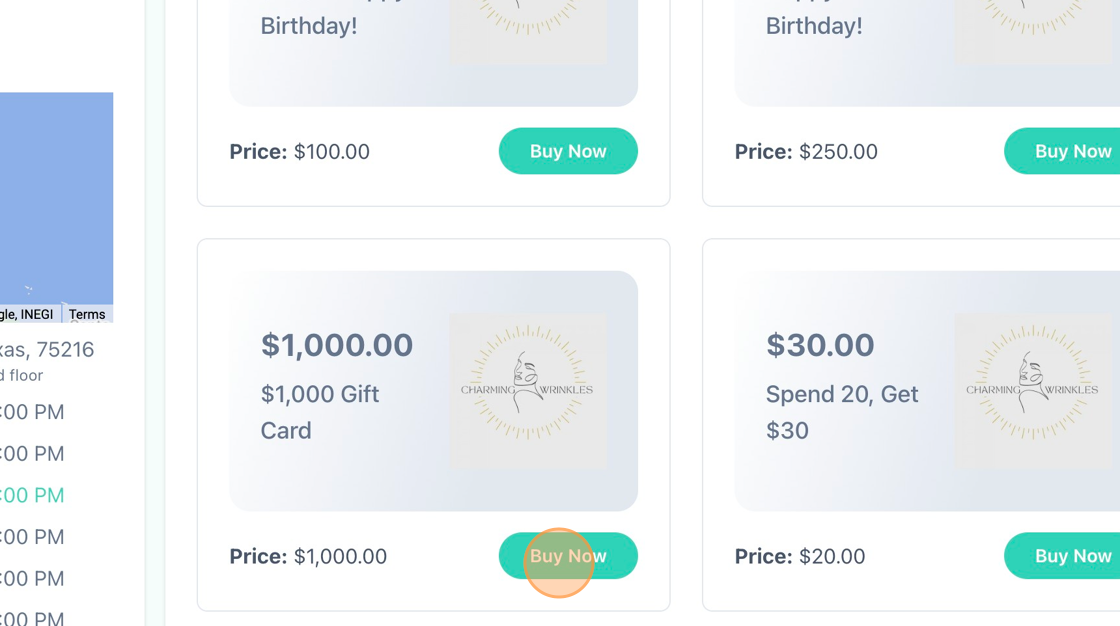Selling eGift Cards via the Online Booking & eCommerce Portal
1. Navigate to https://app.aestheticrecord.com/settings/e-giftcards
2. Click "eGift Cards" under the POS tab
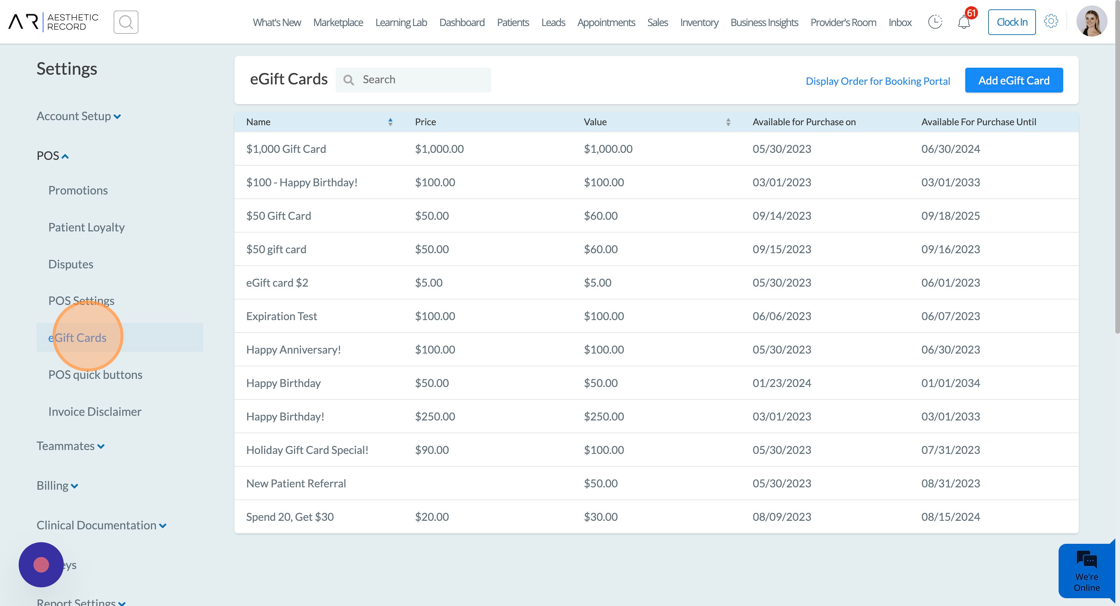
3. Click the desired eGift Card you want to make available for online purchase
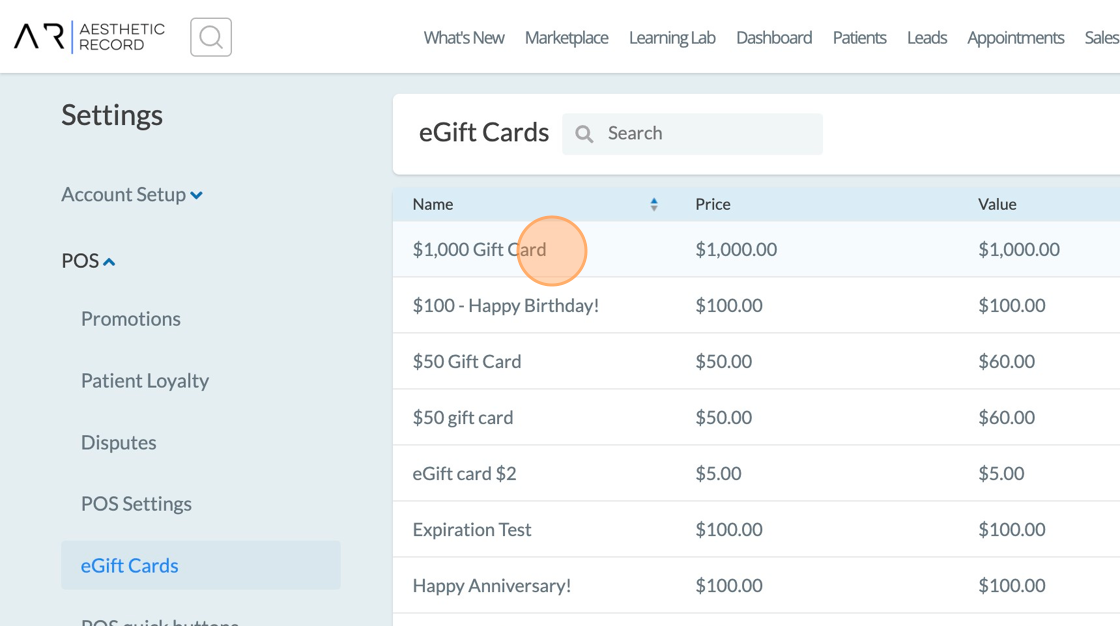
4. Click the "Available For Purchase On Booking Portal" field.
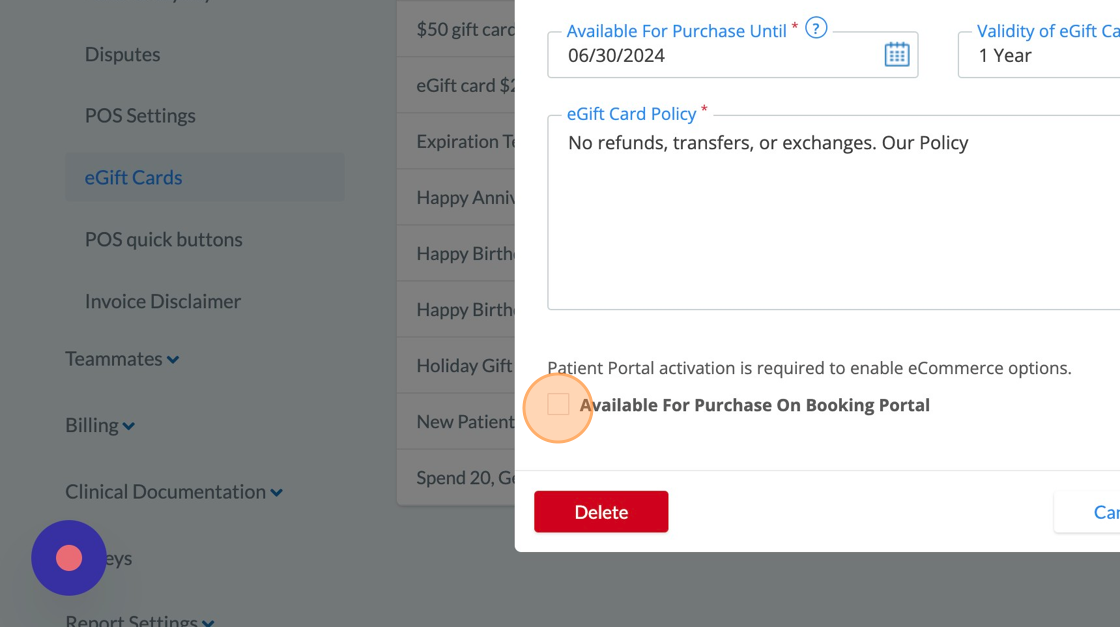
5. Click "Save"
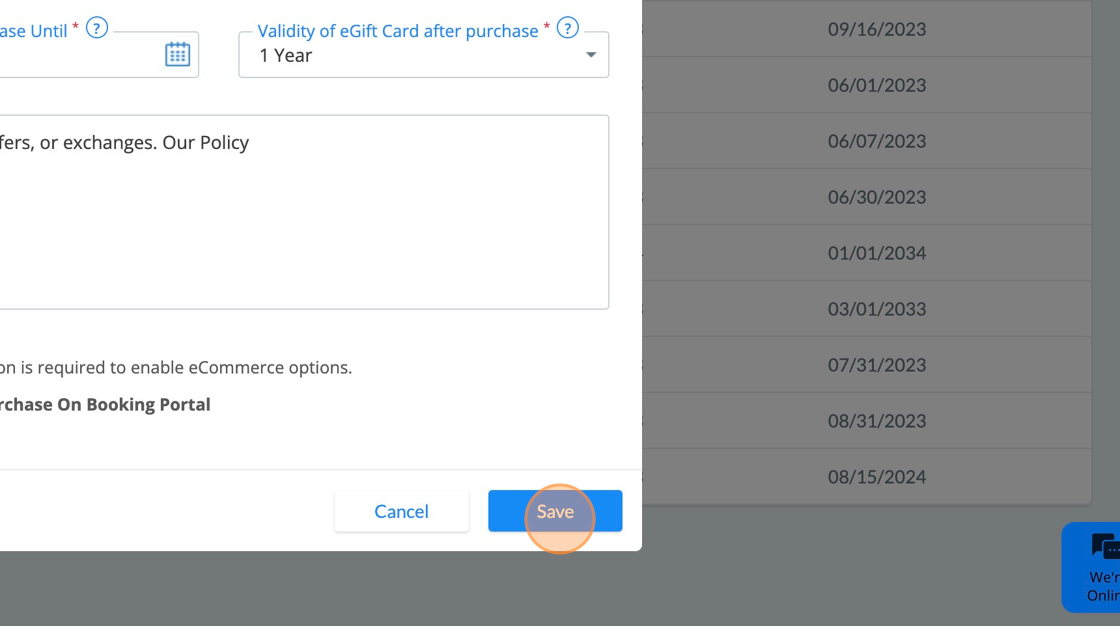
6. Pull up your online booking page
7. Click "eGift Cards"
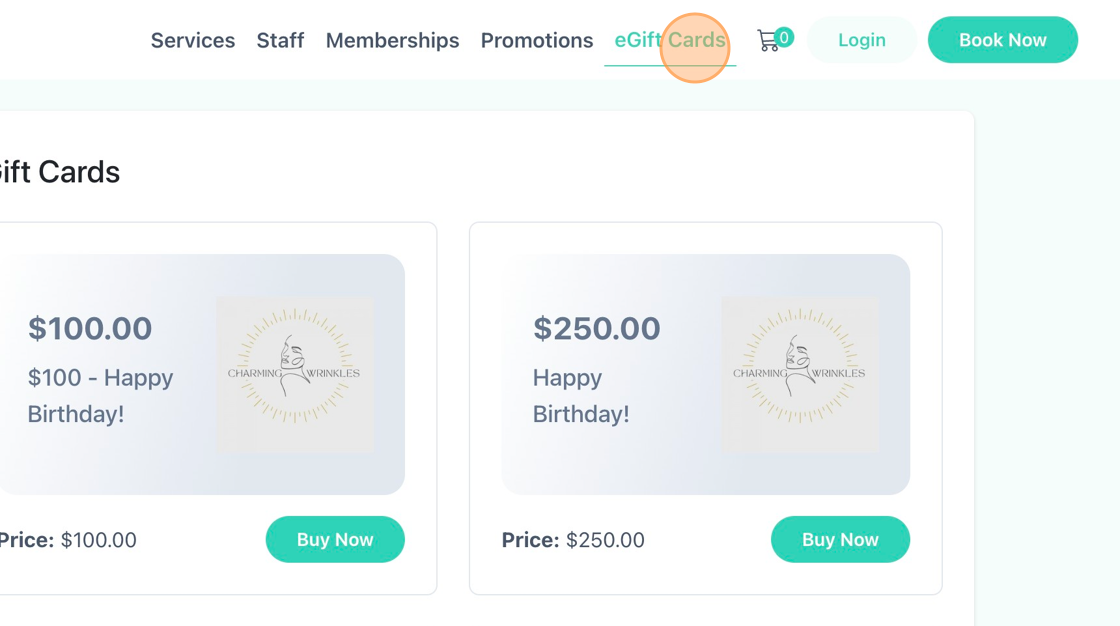
8. This is where all of your prebuilt e-Gift cards will be located for your patients to purchase.