Procedures from a Web Browser
To create a Procedure from a web browser using an iPad or Desktop device head to your Patient's Profile.
From there Click on Create Procedure.
From there Click on Create Procedure.
You can create either a Health Timeline or Cosmetic Procedure here. The Cosmetic Procedure will allow you to upload documents where as the Health Timeline will allow you to create an invoice directly from the web.
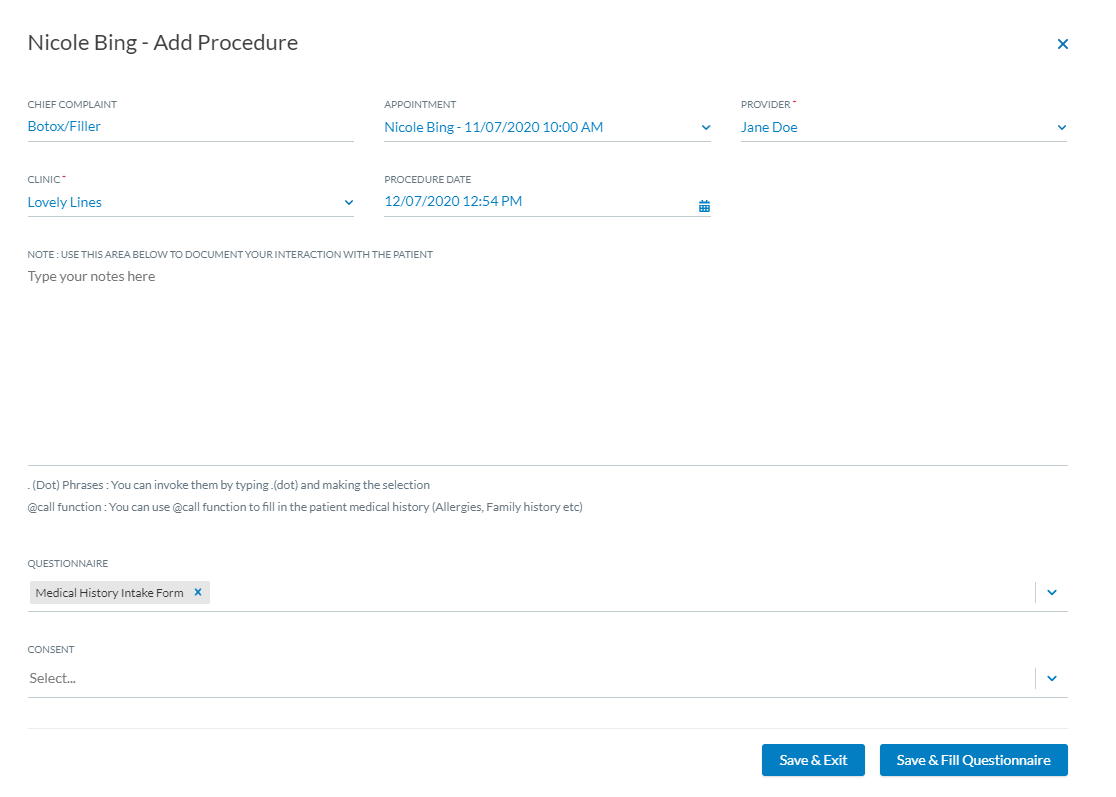
Chief Complaint can be the type of procedure the patient is receiving. You can also attach the appointment here if paperwork has already been completed online. Click Save.
From here, you can click on Invoice. This will allow you to add services and products and necessary discounts. Once your invoice is ready, hit Take Payment. You will be able to tender your invoice here.
**If the patient has and ALLE/Aspire credits they must be added as Dollar Credits to redeem. Egift Cards can also be redeemed at this point.